Choosing the Right Resume Template
In today's competitive job market, having a well-designed resume that effectively showcases your skills and experience is essential. The template you choose can significantly impact how hiring managers perceive your application and whether your resume successfully passes through Applicant Tracking Systems (ATS). Let's explore seven distinct resume templates from selfcv.com, analyzing their structure, design elements, section ordering, ATS compatibility, and ideal use cases to help you make the best choice for your career goals.

Template 1: Classic Professional Layout
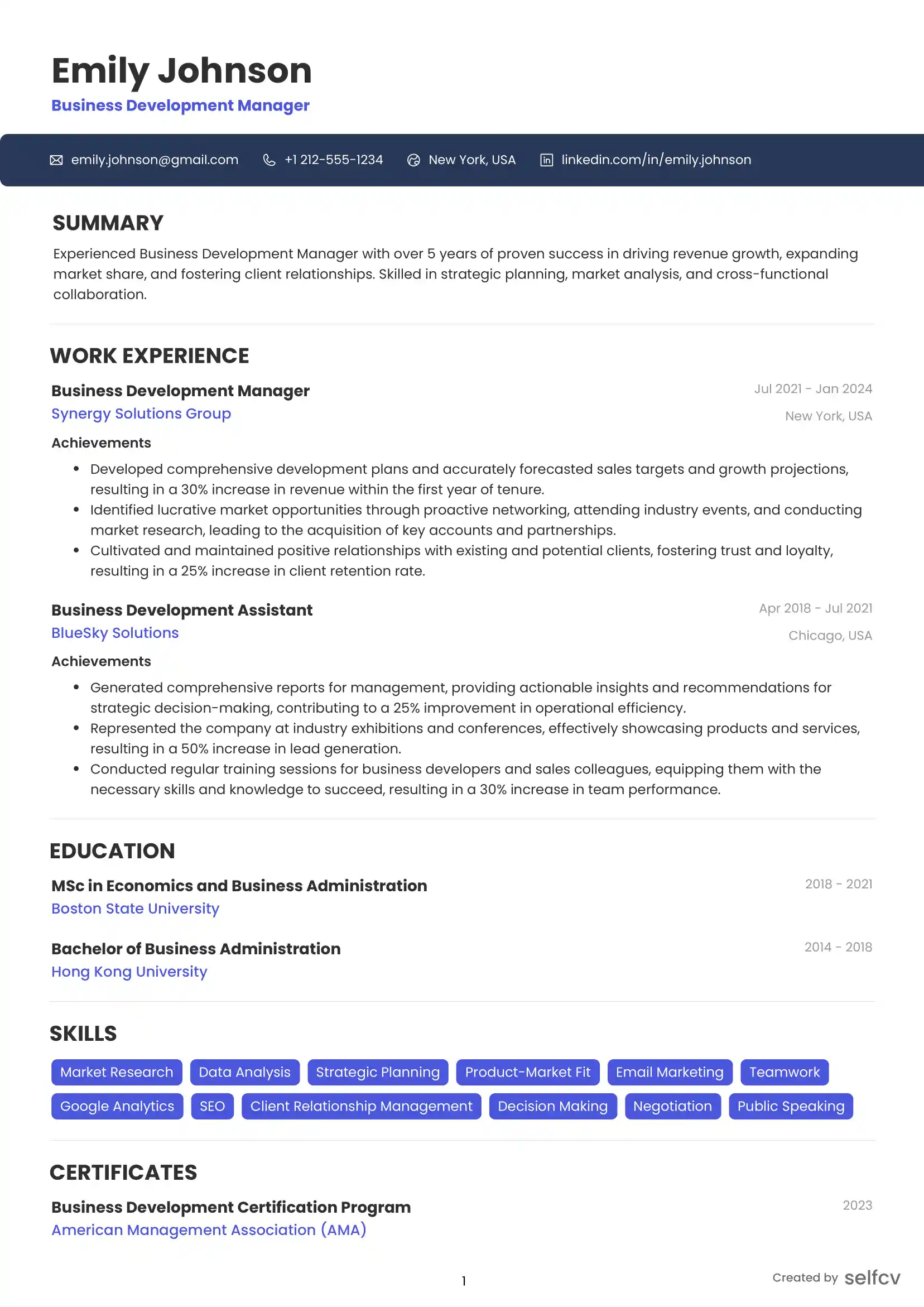
You can find this CV template and many others by visiting our CV templates page
Structure & Section Order
- Header (Name & Job Title)
- Contact Information (banner format)
- Professional Summary
- Work Experience (reverse chronological)
- Education
- Skills (formatted as tags)
- Certificates
Design Elements
- Blue accent color for the applicant's name and section titles
- Bullet points for achievements and responsibilities
- Skill tags presented as colored pills/buttons
- Right-aligned dates for experience and education
- Clean white background with plenty of white space
ATS Compatibility
This template rates highly for ATS compatibility due to its straightforward layout and clear section headings. The single-column format ensures information is processed correctly, while the limited use of design elements avoids potential parsing issues. The standard section labels ("Work Experience," "Education," etc.) align with what ATS systems are programmed to recognize.
This template works exceptionally well for traditional industries where professionalism is paramount, such as finance, law, or corporate business roles. The clear organization and classic design make it easy for recruiters to scan quickly while maintaining a professional appearance.
Benefits to Job Seekers: The structured format ensures all critical information is presented clearly and chronologically, prioritizing work experience – often the most important section for recruiters. The design is modern enough to be visually appealing without being distracting, allowing your qualifications to take center stage.
Template 2: Modern Sidebar Design
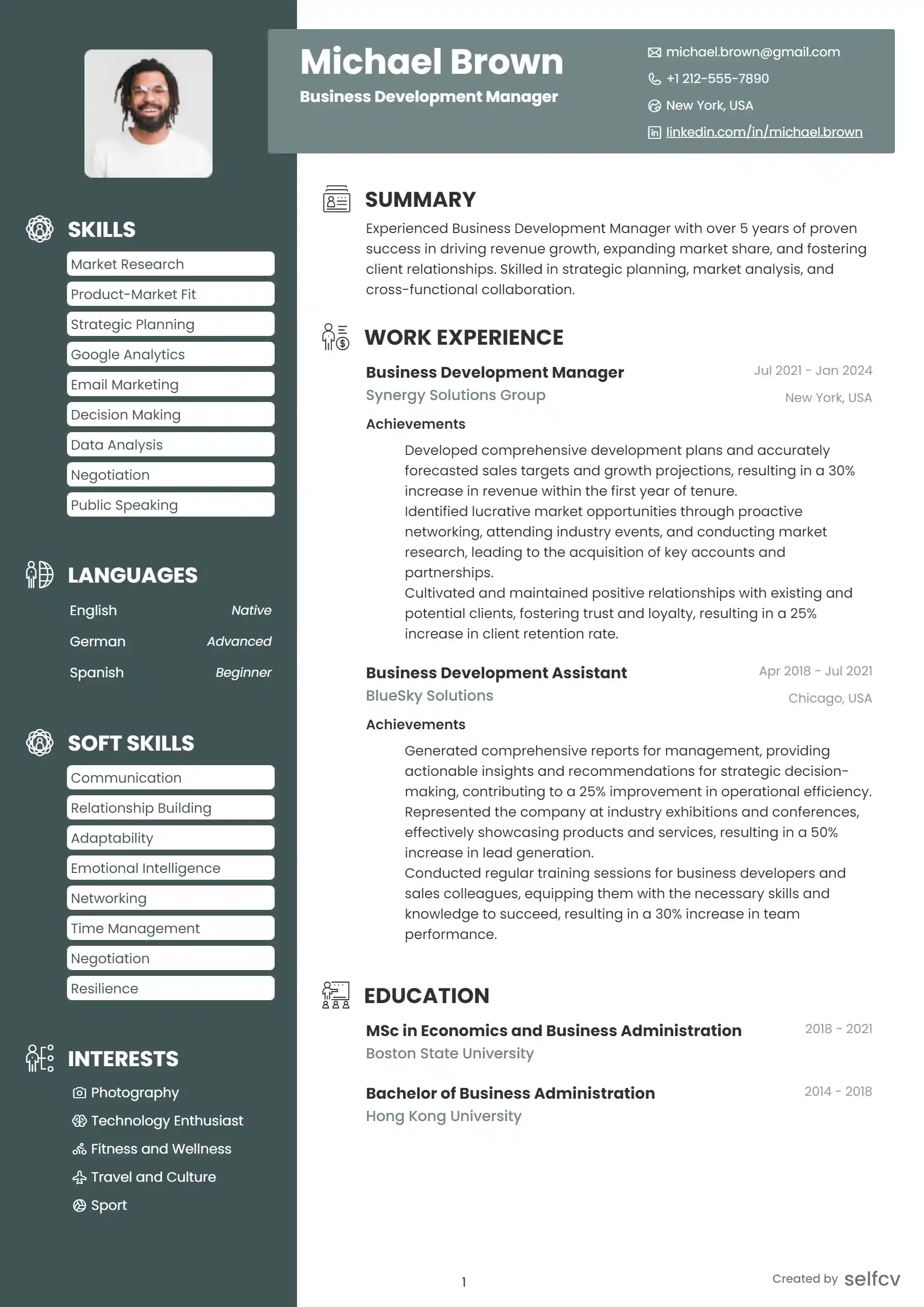
You can find this CV template and many others by visiting our CV templates page
Structure & Section Order
Main Content Area:
- Name & Job Title
- Professional Summary
- Work Experience (reverse chronological)
- Education
- Skills (with visual indicators)
- Certificates
Sidebar:
- Contact Information
- LinkedIn Profile
- Location
Design Elements
- Teal/green sidebar containing contact information
- Section icons adding visual interest without overwhelming
- Clean typography with varying font weights
- Skill tags presented as rounded buttons
- Balanced use of white space
ATS Compatibility
This two-column template presents moderate challenges for some ATS systems. While the main content follows a traditional structure, the sidebar layout may cause some information to be misinterpreted or overlooked by certain ATS platforms. For maximum ATS compatibility, users might consider creating two versions – this design for human reviewers and a simplified version for electronic submissions.
This template is perfect for job seekers in creative adjacent fields who want to demonstrate design awareness while maintaining professionalism. It works well for marketing professionals, project managers, or roles that bridge creative and business functions.
Benefits to Job Seekers: The sidebar design efficiently utilizes space while creating visual interest. The inclusion of icons helps break up text-heavy content and guides the reader's eye through your qualifications. The modern design suggests attention to detail and contemporary awareness while still keeping work experience as the focal point of the resume.
Template 3: Executive Visual Impact
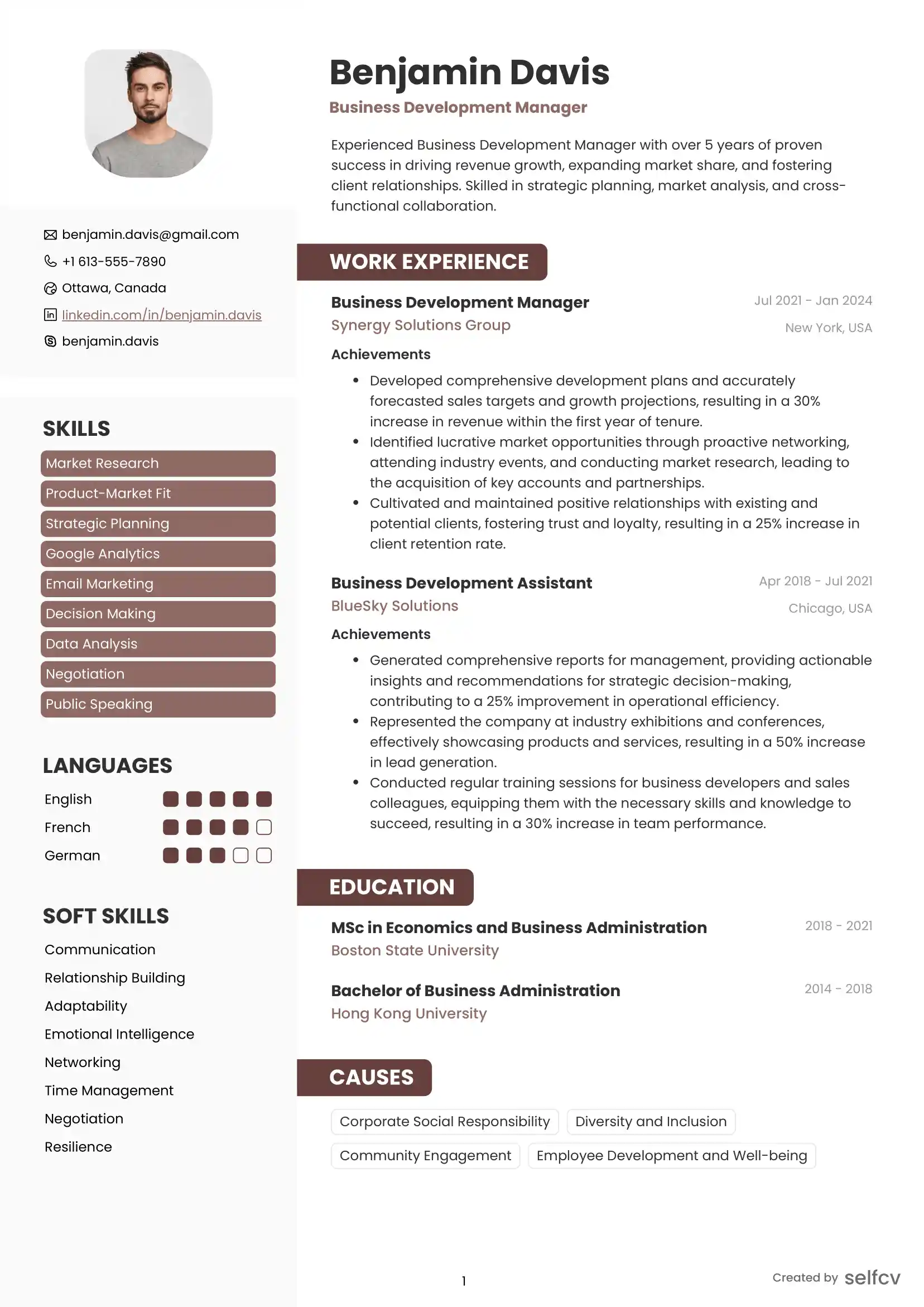
You can find this CV template and many others by visiting our CV templates page
Structure & Section Order
- Header with Photo
- Contact Information (horizontal layout)
- Professional Summary
- Work Experience (reverse chronological with achievements)
- Education
- Skills (presented as labeled pills)
- Certificates
Design Elements
- Professional headshot integrated into the design
- Brown/earth tone color palette for a sophisticated appearance
- Clearly defined sections with colored headers
- Bullet points for achievements
- Multiple contact methods displayed prominently
ATS Compatibility
This template maintains reasonable ATS compatibility despite its more sophisticated design. The photo may be ignored by ATS systems, but this doesn't affect parsing of the crucial content. The clearly labeled sections and standard ordering help ensure proper data extraction. The single-column layout for the main content sections supports better ATS reading.
This template is ideal for senior-level professionals, executives, or those in client-facing roles where personal branding is important. The inclusion of a professional photo makes it appropriate for industries where personal connection matters, such as sales, consulting, or executive leadership.
Benefits to Job Seekers: The integration of a professional photo helps establish a personal connection before the interview. The sophisticated design conveys experience and authority, while the prominent summary section allows you to immediately highlight your most impressive qualifications and career narrative. The clearly delineated achievement bullets make it easy for hiring managers to identify your impact.
Template 4: Creative Timeline Format
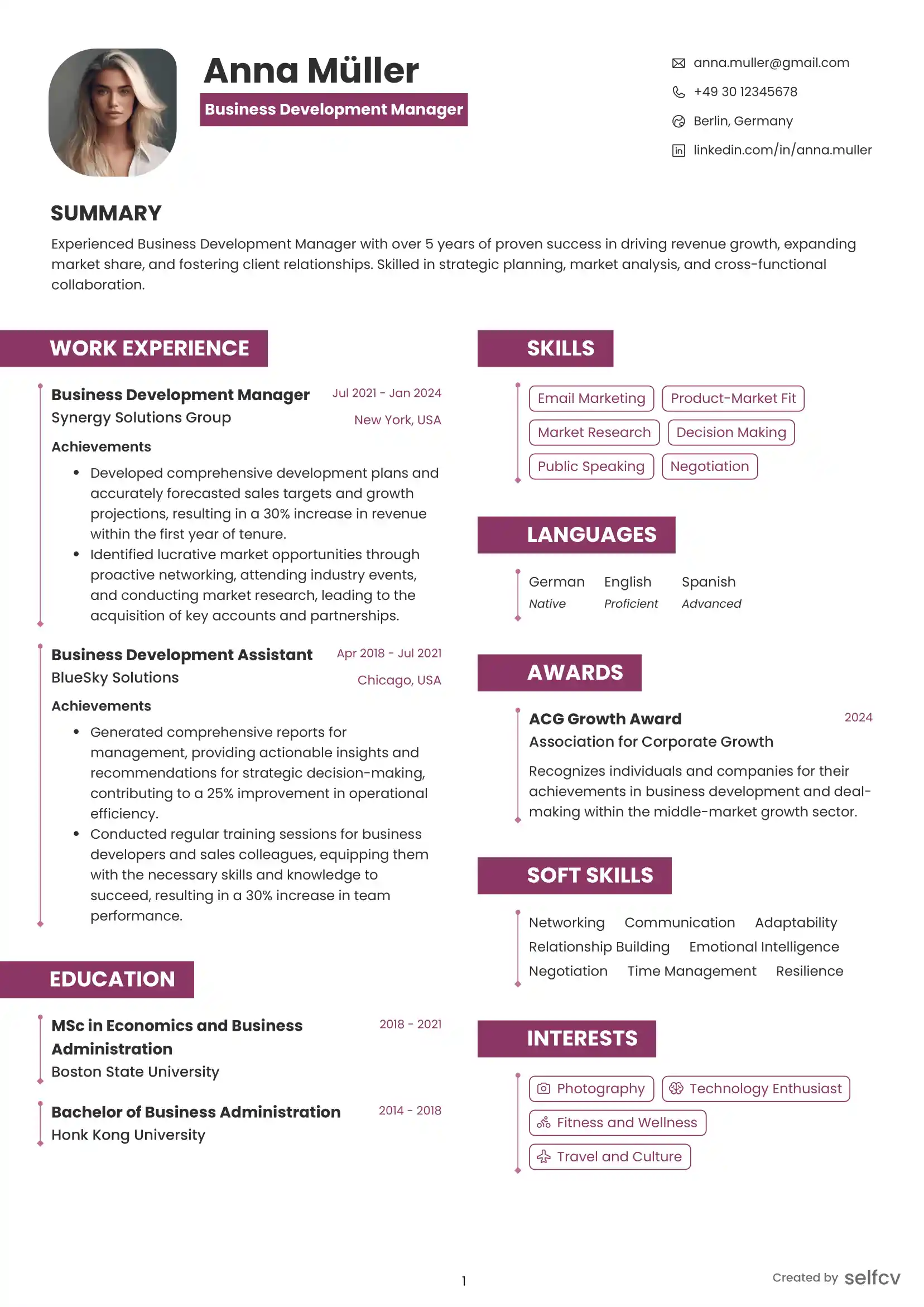
You can find this CV template and many others by visiting our CV templates page
Structure & Section Order
- Header with Photo & Contact Information
- Professional Summary
- Work Experience (visually enhanced chronological timeline)
- Education (timeline format)
- Skills (presented as tags)
Design Elements
- Vertical timeline indicators for chronological progression
- Magenta/purple color scheme creating bold visual impact
- Professional photo in the header for personal branding
- Consistent colored section headers
- Modern typography
- Vertical lines connecting work experiences
ATS Compatibility
This template has potential ATS challenges due to its creative timeline format. The vertical lines and graphical elements might confuse some systems. However, the clear section headings and standard labeling help mitigate some issues. Job seekers using this template should consider creating an ATS-friendly alternate version for online applications while using this visually appealing version for direct submissions.
This template is excellent for creative professionals, designers, marketers, or anyone in industries where visual communication skills are valued. The timeline format effectively showcases career progression and works well for candidates with a clear upward trajectory.
Benefits to Job Seekers: The visual timeline immediately communicates career progression and job stability. The creative format demonstrates design sensibility and attention to detail, while still maintaining professional readability. The vibrant color scheme helps your resume stand out in a stack of applications, and the placement of the timeline elements draws attention to your career growth.
Template 5: Professional Blue-Gray Design
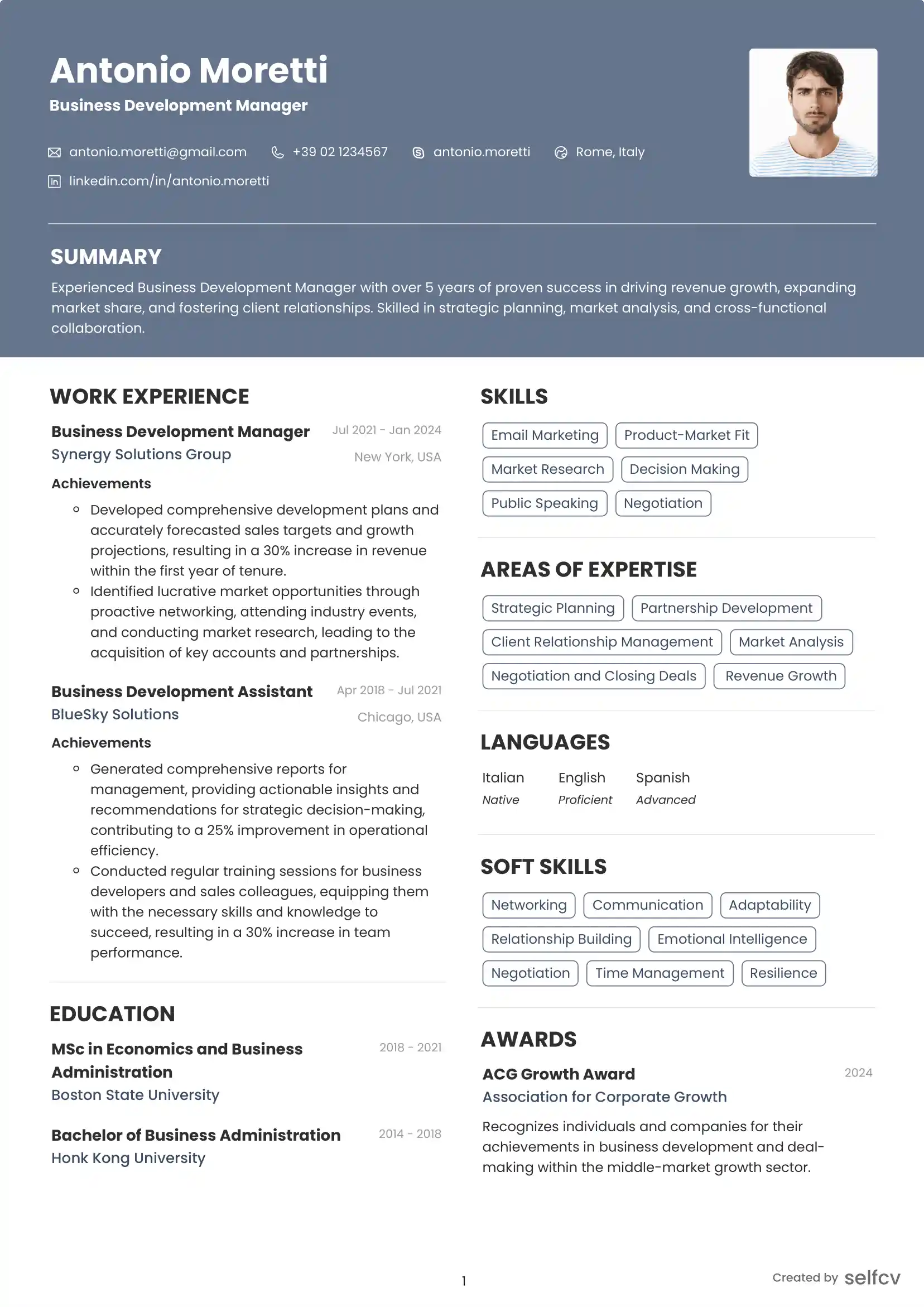
You can find this CV template and many others by visiting our CV templates page
Structure & Section Order
- Header with Photo & Contact Information
- Professional Summary
- Work Experience (reverse chronological)
- Education
- Skills (tag format with consistent coloring)
Design Elements
- Blue header with white text for strong contrast
- Professional photo with circular crop
- Clean typography with consistent spacing
- Skill tags in matching blue tones
- Minimalist section dividers
- Circular bullet points for achievements
ATS Compatibility
This template offers good ATS compatibility with its clean layout and standard section ordering. While the colored header and photo may be ignored by ATS systems, the main content follows a conventional structure that most systems can process accurately. The clear section headings and standard labeling further enhance ATS readability.
This template is versatile but particularly well-suited for corporate professionals who want to add a touch of personality while maintaining a highly professional appearance. It works well for management positions, consulting roles, or any business professional looking to make a strong impression.
Benefits to Job Seekers: The blue color scheme conveys trustworthiness and professionalism while adding visual interest. The clean layout ensures readability and scannability by both humans and ATS. The photo allows for personal branding while the overall design remains business-appropriate, and the circular bullet points create subtle visual interest without distracting from the content.
Template 6: Minimalist Content-Focused
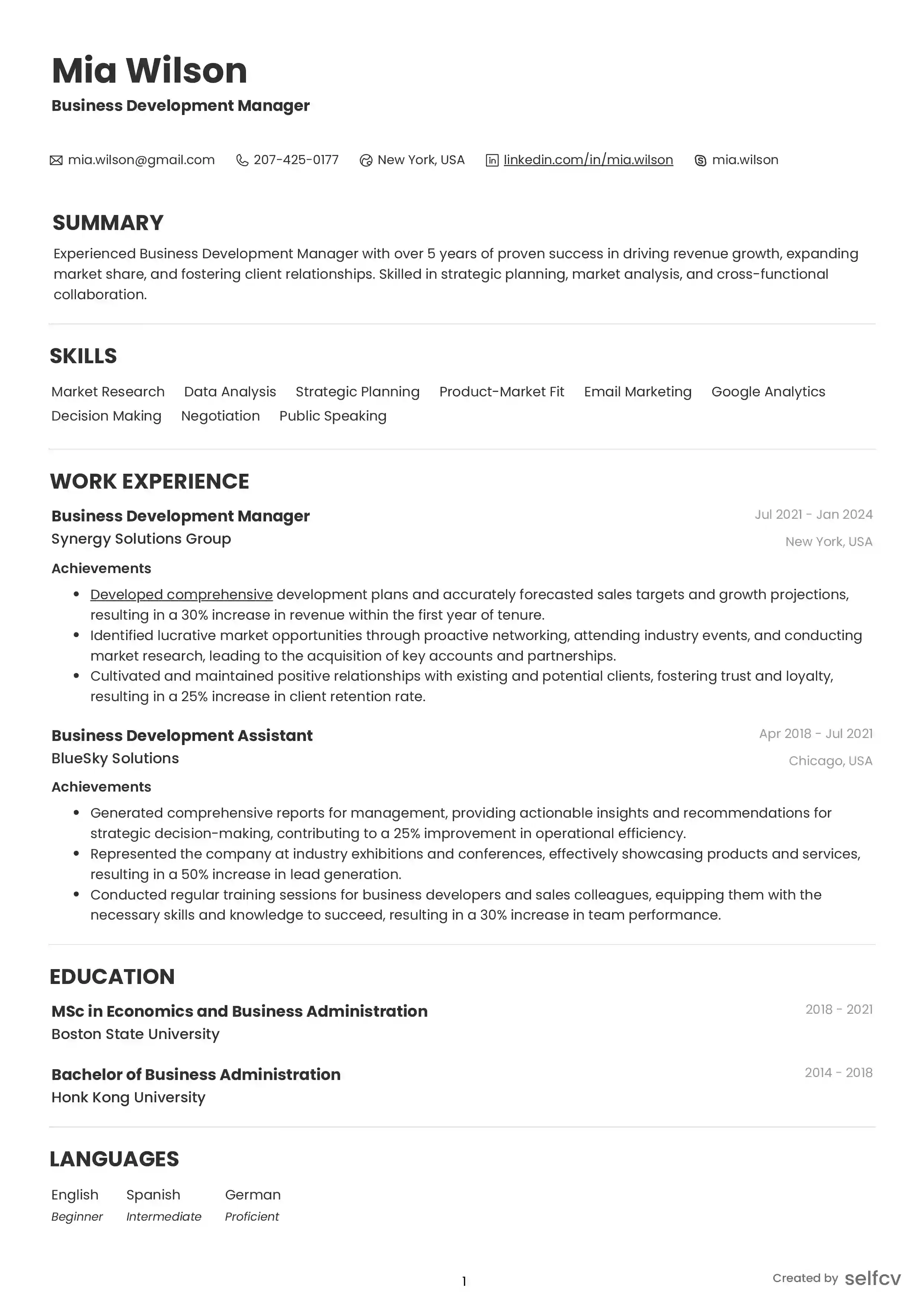
You can find this CV template and many others by visiting our CV templates page
Structure & Section Order
- Header (Name & Contact Information)
- Professional Summary
- Skills (prominently positioned)
- Work Experience (reverse chronological)
- Education
- Languages (when applicable)
Design Elements
- Minimal design with focus on typography and spacing
- No photo, emphasizing qualifications over personal appearance
- Skills section given prominent placement
- Clean, uncluttered layout
- Subtle use of italics and bolding for emphasis
- Horizontal format for key information
ATS Compatibility
This template ranks highest for ATS compatibility with its minimalist design and traditional structure. The lack of complex design elements, tables, or graphics ensures smooth parsing by virtually all ATS platforms. The standard section headings and clear hierarchy further enhance its machine readability.
This template is perfect for technical roles where skills and experience matter more than design flourishes. Software developers, analysts, engineers, and other technical professionals will benefit from this content-focused approach that highlights technical competencies.
Benefits to Job Seekers: The minimalist design ensures your qualifications take center stage without distractions. The prominent skills section allows technical professionals to immediately showcase relevant competencies. The clean, uncluttered layout improves readability and performs exceptionally well with ATS systems. The strategic placement of skills near the top caters to technical recruiters who often screen for specific competencies first.
Template 7: Modern Professional Timeline
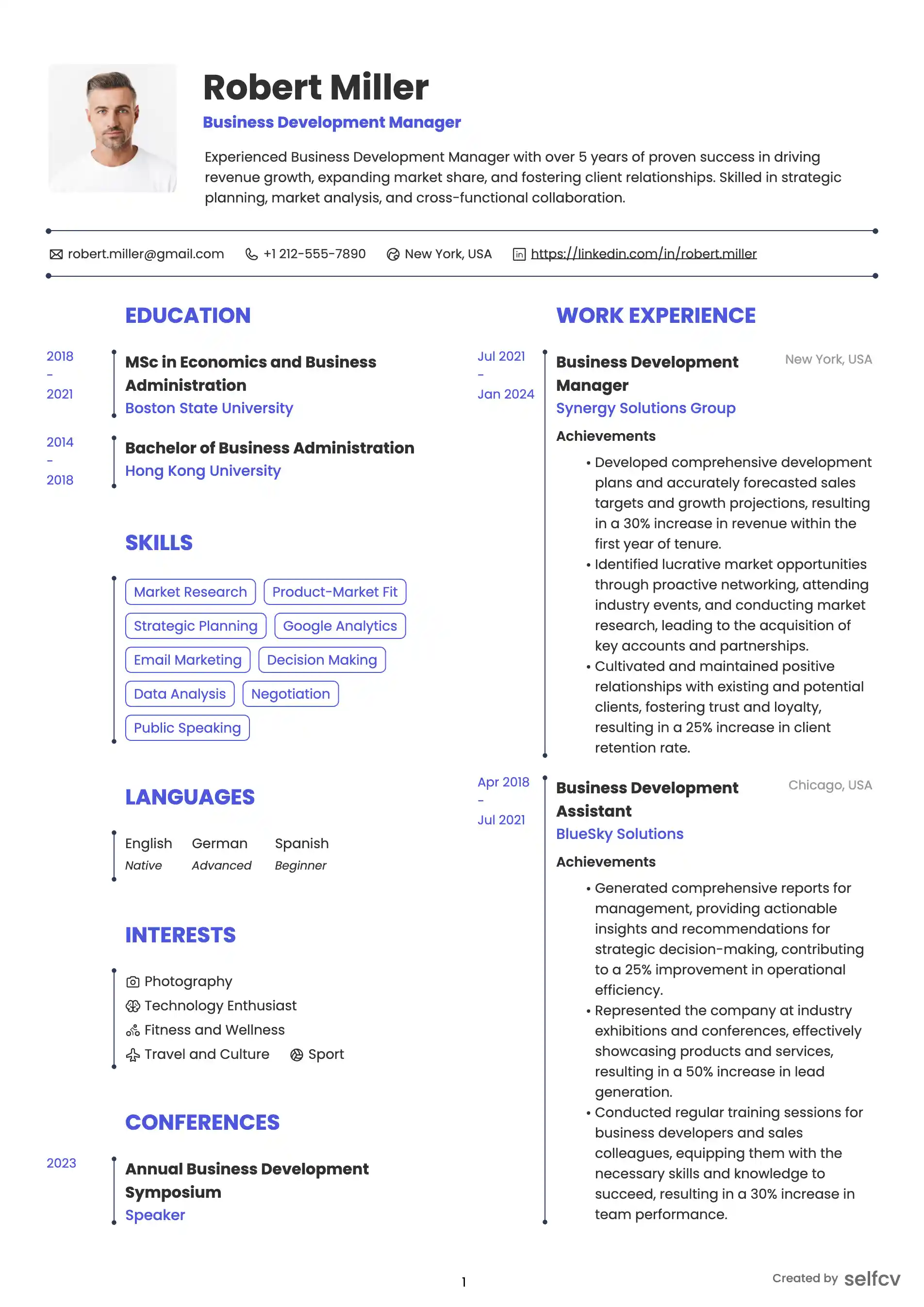
You can find this CV template and many others by visiting our CV templates page
Structure & Section Order
- Header (Name in prominent blue)
- Job Title & Professional Summary
- Contact Information (horizontal format with icons)
- Work Experience (enhanced timeline format)
- Education (timeline format)
- Skills (organized in categories)
Design Elements
- Blue text accents for the applicant's name and clickable links
- Timeline indicators for work experience and education
- Clean lines separating content sections
- Modern, sans-serif typography
- Skill tags arranged in a clean grid format
- Subtle vertical connectors between positions
ATS Compatibility
This template provides moderate ATS compatibility. While the timeline elements create potential parsing challenges, the clear section headings and standard information flow help maintain reasonable ATS performance. The horizontally arranged contact information with icons might confuse some systems, but the main content sections follow a logical structure that most ATS platforms can process effectively.
This template is excellent for professionals with extensive experience who want to clearly show career progression. It's particularly well-suited for project managers, business analysts, or any professional with a strong career narrative that benefits from chronological emphasis.
Benefits to Job Seekers: The timeline format effectively communicates career progression while maintaining a clean, professional appearance. The balanced design works well for both traditional and modern industries. The clear organization ensures hiring managers can quickly find relevant information, and the visual timeline elements draw attention to your career trajectory and growth.
Strategic Considerations for Resume Template Selection
ATS Optimization Strategies
Regardless of which template you choose, consider these ATS optimization techniques:
- Use standard section headings: "Work Experience," "Education," "Skills" rather than creative alternatives
- Incorporate relevant keywords from the job description throughout your resume
- Avoid complex tables, text boxes, or graphics that may not parse correctly
- Use standard fonts like Arial, Calibri, or Times New Roman
- Save in requested format (.docx is generally most ATS-friendly)
- Consider creating two versions: an ATS-optimized version for online applications and a visually enhanced version for direct submissions
Industry-Specific Considerations
Conservative Industries (Finance, Law, Healthcare Administration):
- Templates 1, 2, and 6 offer the professional appearance expected in these fields
- Minimize design elements and focus on content organization
- Maintain traditional section ordering with experience highlighted prominently
Creative Industries (Design, Marketing, Media):
- Templates 3, 4, and 5 allow for more visual expression while maintaining professionalism
- Strategic use of color and design elements demonstrates creative capability
- Consider custom skill visualization that reflects industry-specific talents
Technical Fields (IT, Engineering, Data Science):
- Templates 6 and 1 put focus on technical competencies and accomplishments
- Prominent skills sections allow quick identification of technical qualifications
- Clean designs ensure readability and successful ATS processing
Career Level Adjustments
Entry-Level Professionals:
- Consider templates that emphasize education and skills (Templates 2 and 6)
- Place education before experience if more impressive or relevant
- Ensure internships and part-time roles are clearly presented
Mid-Career Professionals:
- Choose templates that emphasize progressive responsibility (Templates 1, 5, and 7)
- Highlight achievements and impact metrics prominently
- Ensure chronological clarity in career progression
Executive-Level Candidates:
- Select templates that convey authority and experience (Templates 3 and 5)
- Ensure adequate space for accomplishment-focused content
- Consider templates with space for a powerful professional summary
By carefully selecting a template that aligns with your industry, experience level, and personal brand, while considering ATS compatibility, you can create a resume that not only showcases your qualifications effectively but also successfully navigates the digital screening process to reach human decision-makers.